In this article, you will know secret tricks, tips and settings of whatsapp. Read this article till end to know whole tricks, tips and advanced settings of whatsapp .You will like to read Whatsapp on pc.

1.HOW TO DELETE YOUR ACCOUNT FROM WHATSAPP (advanced settings)
If you have two accounts synced with your whatsapp or you want to delete your current account so click on three dot option on top right. Then click settings option and you will see accounts option. Click the accounts option and then you will see an option called “Delete my account”. Click on that and whatsapp wants you to put the number that you want to delete. It will take some verification and reason for deleting your account. The account will be deleted when you click on delete my account button. You may also like to read how to delete conversation in skype
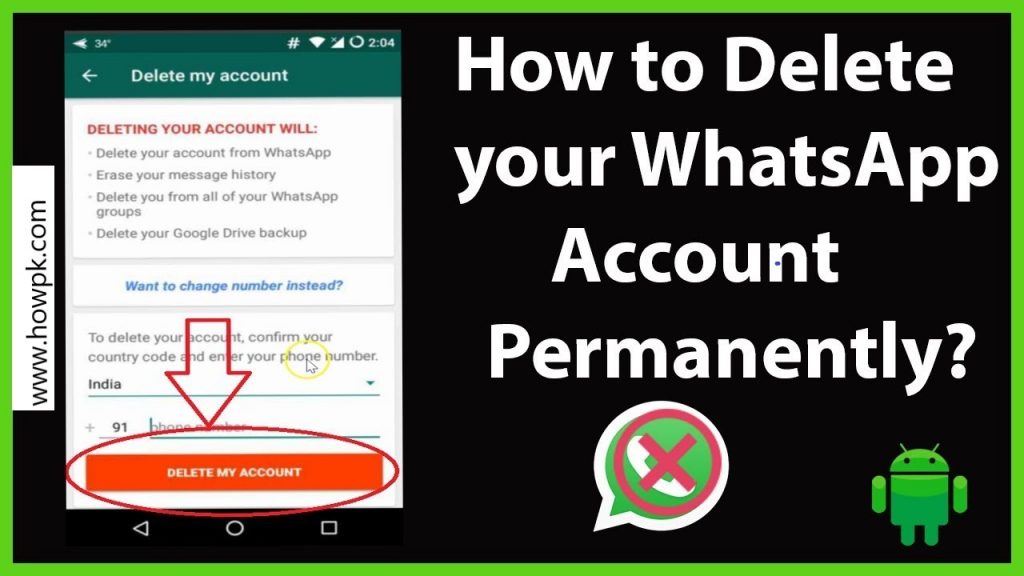
2. HOW TO USE WHATSAPP WEB (advanced settings)
One more effective thing that helps using whatsapp is using whatsapp web. You just have to download whatsapp web or open whatsapp web in chrome and it will show a QR code. Then go to your mobile and click on three dots on whtsapp. Then click on whatsapp web and it will open QR scanner. Scan your QR code and enjoy using whatsapp on pc.

3.WHATSAPP BUSINESS FOR BUSINESSMAN (tips)
If you are starting a business then you must try whatsapp business. Whatsapp web is an app launched by whatsapp for people who want to grow thier business. It helps grow your business by many ways. This app allows you to put your location, company name, products and website and much more that allows you to grow your business much better. One best feature of this app is that you can feed reply for major questions and it will answer automatically even you are offline. It will help you keep your clients in touch.

4.HOW TO KNOW OR SAVE YOUR WHATSAPP FROM HACKED (tricks)
If you want to know or save site from hackers so you must follow these steps. If you want to save whatsapp from hackers so you must do two steps verification on whatsapp to prevent hackers. It will not allow any hacker to hack your whatsapp. If you want to know how many devices are attached to your whatsapp then click on Whatsapp web option. You will know more about two step verification and whatsapp web on 5 tricks of whatsapp.

5. SENDING OR RECIEVING LOCATION ON WHATSAPP (advanced settings)
This is an amazing feature of whatsapp that is sending location. If you are any place of world and you don’t know place so just send your live location to someone you know and he will find you. This works very simply. You have to go to chat of person you want to send your location and click on location then give it live or current location.
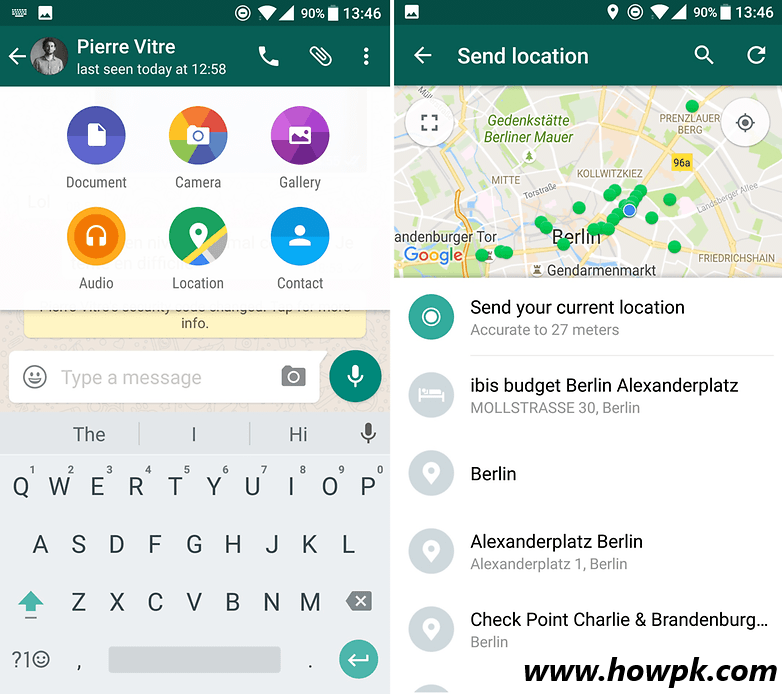
BONUS TRICK: IF YOU DON’T WANT SOMEONE TO KNOW THAT YOU READ HIS/HER MESSAGE
When you send message on whatsapp to someone and he reads it, the double blue tick appears. You want to not show anyone that you have read his/her message so go to three dot button on top right and click settings. Them click on privicy and go on to read receipt option. You will see read reciept option with tick on it and un-tick the button. That person will not be able to see if you read his/her message.

CONCLUSION:
I hope you will be able to learn tricks of whatsapp and if you like it you must also like how to verify your facebook page. Get your email subscription to get upto date of our articles.

