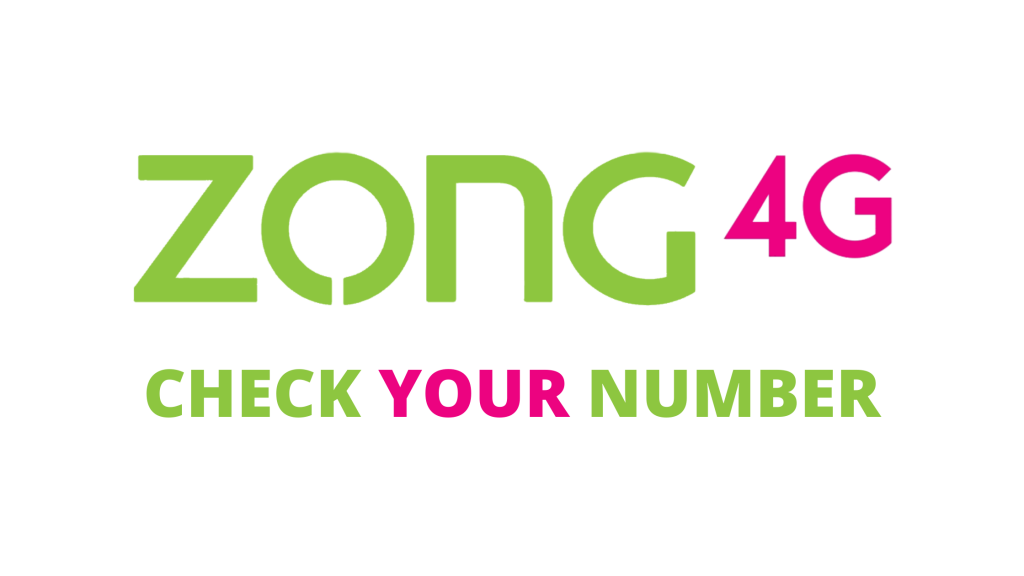If you are a Zong user and forgot your mobile number, you are at the right place. We understand people can forget their mobile numbers as they are also humans. So, here’s the guide to check your Zong number through easy ways.
About Zong
Zong started its operations in Pakistan in the year 2008. Now, it is one of the largest mobile networks in the country. Due to its unprecedented services in providing excellent coverage in the remotest areas, Zong is the preferred network choice of the majority of Pakistani citizens.Ways to Check Your Zong Number
6 Ways to Check Your Zong Number
So, here are the six ways to find out your Zong number.
Via SMS
- Open the Messages application from your phone.
- Type ‘MNP’ and send it to 667.
- You will receive a response from 667 in which all the details associated with your SIM such as owner name, CNIC number and IMSI will be displayed.
Via Call
- Open the dialler in your phone.
- Dial *8# from your Zong SIM.
- This will send a message from your phone.
- After a short while, your phone number will appear on your phone screen.
- Note it down and keep it safe somewhere.
- There is no credit requirement for this method.
- Alternatively, you can also dial *2# from your phone.
Via USSD Code
- Similar to the first method, open your phone dialler.
- Dial *100# from your Zong number.
- This will send a USSD code from your phone.
- Your phone number will appear on your screen after a few seconds.
Via Zong Helpline
- Start by dialing 310 from your Zong SIM.
- Follow the directions to talk to a representative.
- Answer all the questions asked by the Zong representative. These questions will be related to your Zong SIM such as the CNIC number it is registered under.
- The representative will then inform you about your Zong number.
- Write it down or memorize your number for future reference.
Via Zong Helpline
- Start by dialing 310 from your Zong SIM.
- Follow the directions to talk to a representative.
- Answer all the questions asked by the Zong representative. These questions will be related to your Zong SIM such as the CNIC number it is registered under.
- The representative will then inform you about your Zong number.
- Write it down or memorize your number for future reference.
Via Phone
- To check your Zong number, go to the ‘Settings’ option on your mobile phone.
- Find the ‘About Phone’ option in the ‘Systems’ category.
- Go to the ‘Status’ category and select the ‘SIM status’ option.
- Tap the ‘My Phone number’ option and you will find your Zong number displayed on your screen.
- Please note that this setting varies depending upon the type and model of the phone you are using.
These are the different ways to find out your Zong number. We hope that now you are able to check your Zong number. If you have any questions, feel free to ask them in the comment sections.