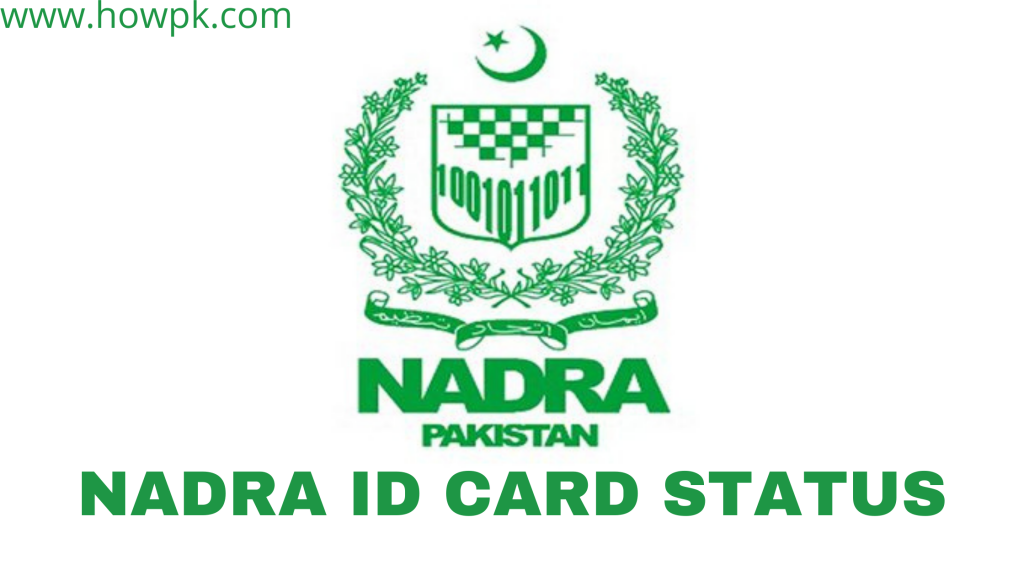
Do you know, NADRA has started a service for checking your identity documents via SMS or online? It’s working for over a year now. By this, people can track applications for their documents like CNIC, Child Registration Certificate, etc. For this reason, we will provide you a complete guide to check your NADRA ID Card status by SMS or online. You have landed on the right page if you want to check your ID card status. So, stick to this article for a bit to know everything about it. Let’s start!
What Is Meant By NADRA
National Database and Registration Authority (NADRA) is an independent agency that works under the Interior Secretary of Pakistan. Its main purpose is to regulate government databases and manage the sensitive registration databases of citizens of Pakistan.
Guide: How To Check NADRA ID Card Status Online
- First, you need to create an account on NADRA Official Portal. In case, you already have an account, then skip to the third step.
- Now, go to the PAK Identity Portal.
- Then, log in your email and password under the required field.
- After that, accept NADRA’s terms and conditions after reading it carefully.
- You will see CNIC/NICOP option in the next page. Click “Apply Now” under the heading CNIC/NICOP in order to check your application status.
- Click on the “Existing Applications” option in the top left corner.
- Finally, you can check your CNIC application status by clicking “Tracking ID”.
Note: Pakistan Origin Card (POC) and National Identity Card for Overseas Pakistanis (NICOP) holders can also track their application status by similar methods.
Guide: How To Check ID Card Status Via SMS
NADRA is facilitating mobile phone users by providing SMS-based services for almost everything. This helps people to check and facilitate from NADRA in their homes. So, below is the guide to check ID card status via SMS:
- Open messaging app on your mobile.
- Text your Application Tracking ID to 8400.
- Shortly, you will receive a message from NADRA in which all details about status of your application for CNIC will be mentioned.
- That’s it. Enjoy!
At The End
In this article, we tried to wrap up all things related to your NADRA ID card. We hope you will be able to check your CNIC or ID Card status. If you still have any questions or want to give feedback, feel free to give it in the comment section. If you liked our article, share it on other platforms for facilitating other people. We usually post some awesome and informative stuff like this.


