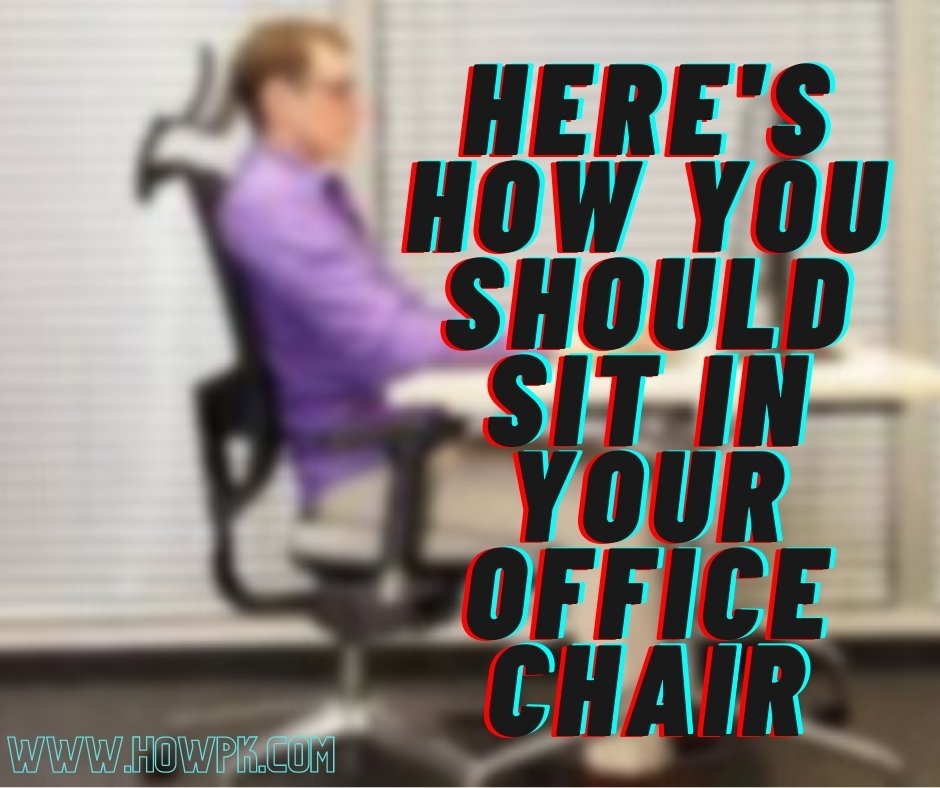According to research, an average office worker spends around 15 hours a day sitting. With the rise and dependency on digital technology, prolonged sitting for office workers has increased alarmingly. This has lead to many health issues, both physical and psychological. You should know how to sit in a chair in a good posture.
Obviously, we’re not (entirely) to blame here because even if standing or treadmill desks are trendy, we rarely see them anywhere. And it is pretty challenging to fight the hunch and relax your back when working long hours. But what we do not understand is that this opens a door for a lifetime of not so welcome side effects. Tense muscles and pain in the neck, back and other joints, along with poor circulation, are just the tip of an iceberg. You can always consult in detail about this and its medicinal solutions with a healthcare specialist on emeds Pharmacy.
Prolonged sit in your chair is indeed unhealthy. Once your body gets used to constantly sitting, your muscles become inactive, and you end up burning a third of the calories you would walking. Not to forget, sitting increases the risk for health problems such as diabetes and cardiovascular diseases. However, we can not escape sitting, seeing as how most days include us hunched over in our office chairs. Sitting and that too with bad posture? A recipe for disaster!
The good news is, the damage can be reversed by practising proper posture in that devil of a chair and let it know it’s not invincible.
Don’t be a banana back
It’s a pretty arduous task, undoubtedly. However, straightening up and getting support for your lower back is very important. Providing proper support for the area saves you from a lot of pain, so be sure to adjust yourself in a way that relieves your lower back from the pressure. Often, chairs come with lumbar supports, but look for a small pillow or roll up a towel if you don’t have one. Make sure they’re neither too big nor small because apart from being uncomfortable, you’ll still be a banana back.
Once you find a comfortable position with a good posture, slide the pillow or a towel between your lower back and the chair. If you want to refrain from experimenting at all, you can go forward and buy a proper lumbar pillow.
Lastly, adjust your knees to be either in line with your hips or slightly lower to sit properly on the chair.
Adjust your chair
Adjust your chair to sit in a position to use your laptop or a keyboard with your wrists and forearms parallel to the ground. Your forearms should be at an L-shaped angle with your elbows placed at your sides. Refrain from extending your arms too far; otherwise, muscle stress will waste no time coming to knock at your door. Knees and legs; keep them parallel to the ground too. This position is relatively comfortable unless you are used to sitting like a complete pretzel and also helps fend off recurring strain injuries.
Oh, and uncross those legs, you don’t want restricted blood flow causing another muscle strain, right?
Your feet should be on the floor
Good posture requires a lot of sacrifices, yes, we know. But those feet of your table are not a place for your feet to be upon. Place them flat on the floor and in a position where they are not coming up to your torso or fully extended under the table. It stresses out your large supportive muscles and gladly welcomes pins and needles.
However, if your desk is at a height where it will be problematic to achieve such posture, arrange a footrest for yourself. And if you are a woman wearing heels, taking them off once seated will be a good idea. It is crucial to make sure your weight distributes evenly across your hips.
And once again, refrain from crossing your legs. Obviously, it’s okay to sit like that once in a while but maintaining the position contributes to long term problems
Your keyboard and screen
Place your keyboard in front of you and align your screen with your gaze. If your laptop is a little lower than what you deem comfortable, placing a book or a box underneath will help.
Usually, a 4-6 inch gap is suggested between your laptop and the start of your table with a padded wrist rest for those who need it. Avoid the strain that comes with typing and using your mouse from the wrong angles.
Frequently used objects
Cell phone, pens, staplers, fidget spinners or whatever;keep them in a close range on your table, so you don’t have to resort to every uncomfortable stretch just to reach them. And that cell phone of yours? If your job requires back-to-back calls and you answer by placing the device between your shoulder and ear,it is the worst idea there could be. You can either use the speakerphone or invest in a good hands-free.
Breaks are important
Now that we are past all those uncomfortable changes, it’s time for some rest. Frequent brief breaks instead of a few long ones are better. It enables you to get up and take a walk more than you would otherwise. Give your back a break and let other muscles take the lead. Sitting in one position for too long is not suitable for you, anyway. So, a change in your posture every once in a while is practical and relieving.
Get your blood flowing and your legs moving every 30 minutes or every hour for as little as 2-3 minutes. It’s up to you.
The bottom line
Our workspaces might be modern and up to date, but the thing is, they do not offer a lot of time and space to move around in. The workload makes up for whatever remains with us. A first step towards avoiding the problems our daily routine invites is to understand that sitting all day could be detrimental. Moving from that point on, you can practice with the suggestions made in this article. Improve your posture and give a thought to investing in a couple of ergonomically designed products.
The new routine will in no way be comfortable at first, but these small steps – which you should probably take up one at a time – will take you a long way (because you will walk more). Try it and let your muscles take a break from all the wear and tear they go through all day, every day.