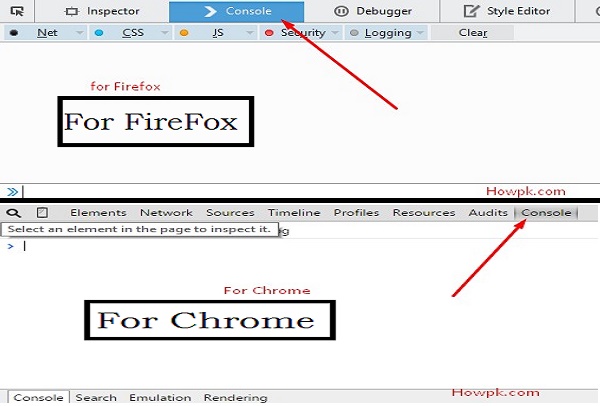Download Script to increase LinkedIn Connections Fast – Boast Business Leads by growing Linkedin Network.
LinkedIn is the World largest Social Network after Facebook. It is the Best Place to increase your Business ROI as well as Leads. In order to get best result you need to increase LinkedIn Connections. This is very difficult task (but will not be anymore after reading this article ) because you need to invite people on your own ends and this is kinda difficult because you don’t have enough time to invite each and every people one by one.
But today i will share a Script (used in inspect element), which will automate this work for you. You can Download the “script to increase Linkedin connection fast” free of cost from here. By using this script you can boast your connections as well as business leads (More connections more chances sales : LinkedIn rule of thumb ). I use this script on my own ends many times, It works perfect and didn’t have any side effects.
one more good thing is you can limit the invite request for each iteration or loop. you may also like to read How to add all friends to facebook group at once.
Download auto invite script to Increase LinkedIn Connections :
How to use this Code or Script ?
- Once you have download the script, open in into note pad.
- Now open your LinkedIn Account and go for People you may know tab.
- Here you will found the list of people you are closely related to your occupation or your Profile Matches.
- Now Open inspect element window on your Browser.
if you are using Firefox then press (Ctrl+Shift+C) combination.
if you are using Chrome (Recommended) then Press F12 Function Key. - Inspect element Window will appear on the bottom now click on Console Button as show in Figure for both Browsers (Firefox and Chrome).
- Now Copy the Script from note pad and paste it into Console editor and in last Just Hit Enter Button.
That’s all now script will start its working now you can open new window and do your other task as well :) . On more thing you also did not need to drag drown in order to get more connection profiles. It will automatically Drag and fetch connection profiles for invitation.
Bonus :Don’t forget to Download AddMeFast Unlimited Points Generator Free.
How to limit Connection requests :
By default this script will run for 500 invitation requests. After 500 request it will automatically stop working. If you want to increase or decrease the amount of invitation just change the value from 500 to your desired value, at the last line of code.
Precaution and Instructions to use this code :
- Don’t use this code more then 2 times in a day. (recommended : 4 to 5 times in a Week).
- If you want to use this code frequently then reduce the Number of Invitation (in order to escape from LinkedIn Spider).
- It is good to use this script only for 5 minutes.
Speak your Minds :
Once you will Download my script to Increase LinkedIn Connections Fast, you will enjoy its working as well. I myself use this script from last 2 months and didn’t detect any side effect. if you like my service then feel free to share t and don’t forget to share your experience with us. if you are facing any problem feel free to comment us. You may also like to read How to Post free ads on Facebook (working trick).

![how to increase LinkedIn connections fast and easy [howpk.com]](https://howpk.com/wp-content/uploads/2015/02/how-to-increase-linkedin-connections-fast-and-easy-howpk.com_.jpg)