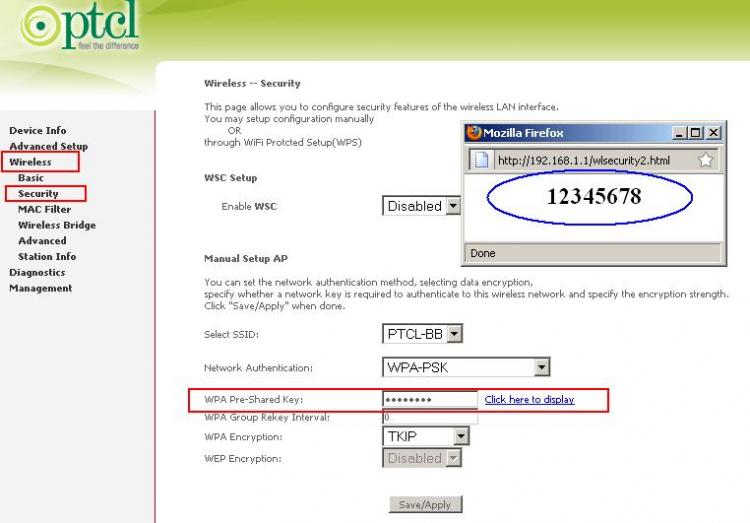How to change WiFi password.Learn how to Protect your PTCL broadband by password.Find easy and free way to change your WiFi password of ptcl and broadband.Learn how to change WiFi password.
If you are looking for How to change WiFi Password?Want to change wireless password?secure my WiFi?Limited access to WiFi? I already wrote another helpful article for you.as how to check who is using your wifi PTCL internet. Then do not worry you are on right place.Here i will tell you how to make your WiFi password protected.In this article i will tell you the easiest way which “i am also use”to change or protect WiFi by password from unauthorized uses. It is very important because it can effect some one internet speed.If any unknown user get access to your wifi then your internet speed is divided into two lines.you may like to Check PTCL Telephone Bill Online – Download Duplicate Bill. So be aware from this and don’t forgot to change you wifi password after installation of modem.If you did no do at that time.don’t worry you can done it now.
Learn How to Change Wifi Password.(with snapshots).
Finally your neighborhood tech savvy kid has hacked your password .or you just simply want to change the password of your Wi-Fi then do not worry. because I have created a full tutorial for you on how you can change your Wi-Fi password of PTCL ADSL modem. Follow the steps given below to change the password easily.
How to Change WIFI PASSWORD.
Fist of all when you newly install dsl broad band.Then admin password is by default as (admin). First you need to change admin access password because if you have a network.Or you divide the internet by line then every person on that network can easily access to admin panel and limited all other users internet.So, it is first thing which we have to do.To do this follow the given instruction. You might interested to read How to Configure PTCL DSL Modem – Broadband Settings.
How TO Change WiFi Password Of DSL MODEM
1: Go to your internet browser. and type this address on your address bar 192.168.1.1 and press enter.
2: After pressing enter you will see a new window.Enter admin as user name and password and press enter.It is your by default username and password.you can change only password from management tab. Note: If you have latest Modem then username will be same but password is written on the back of modem.
3: Now click on advance setting bottom.Show in above Right corner or maybe in the left sidebar.
4: After this goto the wireless tab.Here you is your wifi setting located.
5: Follow the below Image.
It is your by default wifi password. Change it and save setting. that’s all. Congrats! you have now change your wifi password. For more high security use case sensitive and more complicated password. You may interested to read easy way to hack wifi password.
How to change wifi password.
You can also change your admin access password by going to management link show in above figure.
Learn How to change PTCL DSL Modem Admin password.
How to change wifi password of broadband ptcl.
Lots of new user face problems and difficulty in configuring their modems sometimes ,even finding the panel for the login. Which is actually a very simple task in doing. You can open PTCL router from another PC using this same method as well. I hope this article is very helpful to you.As every person want security. feel free to comment if you have any question. If you want to Get Free Updates of our Website to your Mobile Phone free. write Follow adsheat in text message and Send it to 40404.