How to Change Skype Password.Learn How to Protect Skype account by Change Skype Password.Easy ways to change Skype Password free online.
Who one is not know about skype and its uses. Everyone who use internet must have Skype account for online free community. Most of us want to change the password of skype for security or personal issues. You are at right place here i will tell you how to change Skype Password easily. But before going the Procedure i want to tell you something about skype.
Skype is a Call service and instant messaging client, currently developed by Microsoft-owned Skype Technologies. The name was derived from “sky” and “peer”. Skype was first released in August 2003.
This is the brief overview of skype. Now we will learn how we can change our Skype Password in Few Seconds with the help of Screenshots :) . You may also like to read How to use Multiple Skype Accounts at same time.
Why we need to change Skype Password? There may be many reasons to do so but the main reason is we never want someone to use our private Skype account. Yes there are many software in markets which will be used to hack some one Skype ID in order to disturb it or other personal tension. In this case we must need to make our Skype Password Hard. Important this is if we use our password difficult like use some special characters, capital letter as well as digits in our password then we no need to take worry. If you are using simple password like name of any thing, Mobile number or something other like this then you need to change it. For example as a best password look like this “Tabish&3.@[09)” . This is a type of hard or Difficult password. Try to make password like this one.
How to Change Skype Password Easily :
There are many ways to change your Skype password but all are difficult because some article writer forget to add images. Because visual learning is more easy then any other leaning process.
As i already told you i will tell you 2 easiest ways of How to change Skype Password in few Seconds.
Method 1 :
This is simplest way to done this job. Just follow the steps bellow. 1: First open Skype and login into your skype account. 2: When you get login you will see the menu bar on the top upper side of Skype environment. 3: Click the button Skype as shown in Figure bellow.
4: When you click on Skype Button as shown in above Picture then a Drop Down Menu will appear. 5: From the Drop Down Menu Select the second last button named as Change Password. You will see a window which ask you to enter old password and then enter new password. Just enter existing password in Old password field and enter new password in both new as well as again new password field and click OK. You are done :) .This is the easiest method. Now we go for another method to done this job.
Method 2:
1: Go to Skype Website and login on it by putting username and password. 2: After this go to your Profile by just clicking on your name on the right most upper side of the browser. 3: now look for the change password link bellow in Account Setting section as shown in Picture.
4: Click on it and do the same as you done in above first method. :) . You are done you have successfully change your password now you no need to take worry to get hacked or information leakage. I hope you like this article. If you found this post informative please share it and like it. If you face any Problem feel free to comment us. You may also like to read Best Ufone to Ufone call packages Details 2014.
![How to Change Skype Password - Change My Skype Password [howpk.com]](https://howpk.com/wp-content/uploads/2014/08/How-to-Change-Skype-Password-Change-My-Skype-Password-howpk.com_.jpg)
![How to Change Skype Password - Change My Skype Password [howpk.com].jpg](https://howpk.com/wp-content/uploads/2014/08/How-to-Change-Skype-Password-Change-My-Skype-Password-howpk.com_.jpg.png)
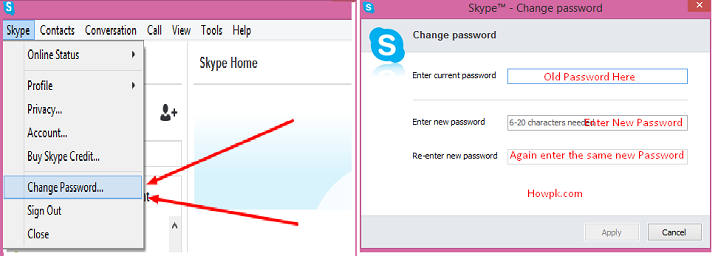
![How to Change Skype Password - Change My Skype Password [howpk.com]](https://howpk.com/wp-content/uploads/2014/08/How-to-Change-Skype-Password-Change-My-Skype-Password-howpk.com_.png)
