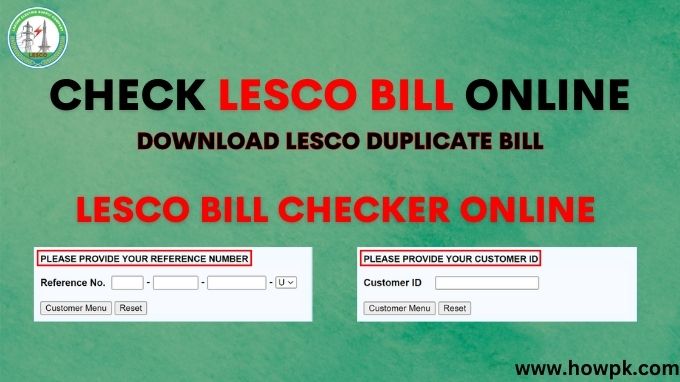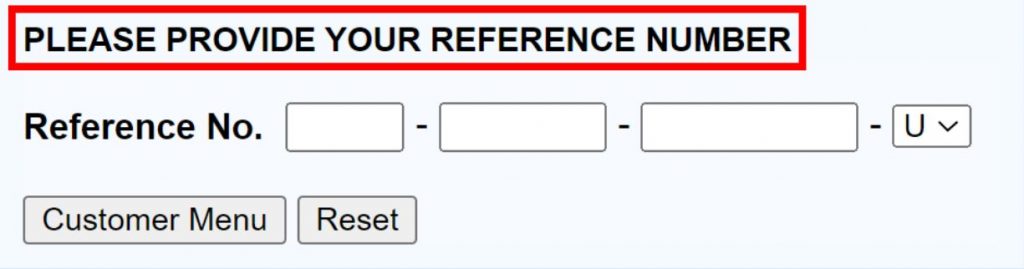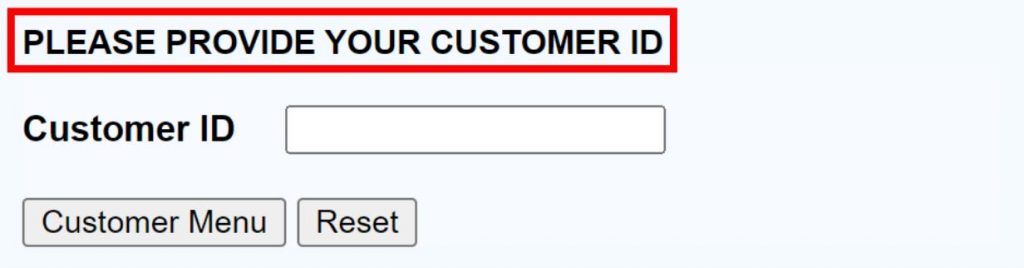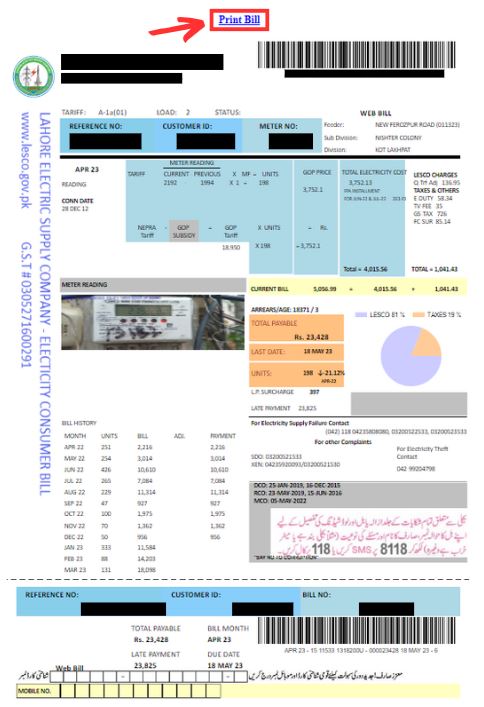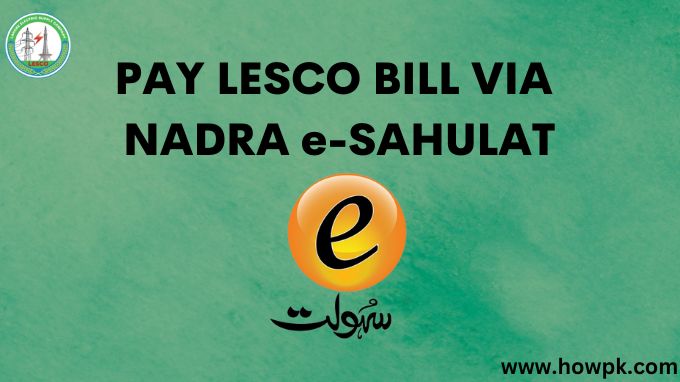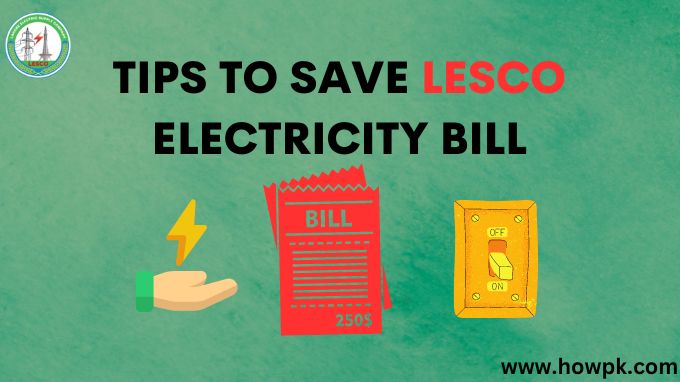Welcome to our comprehensive guide on how to check LESCO online bill, also known as electricity bill or WAPDA bill. In today’s digital age, the convenience of managing your bills online has become a necessity. Gone are the days of waiting in long queues or struggling to locate your physical bills.
With LESCO online checker 2023, you can easily access and monitor your electricity bills from the comfort of your home or office.
In this article, we will provide you with step-by-step instructions on how to check your LESCO bill online, whether you prefer using your reference number or customer ID.
We will also guide you through the process of downloading or printing your bill.
Furthermore, we understand that the payment of bills is important for managing your finances. That’s why we will discuss various methods through which you can conveniently pay your LESCO bill online, including mobile wallets, bank portals, and even the NADRA e-Sahulat platform.
By the end of this article, you will have a comprehensive understanding of the LESCO online checker 2023, payment options, energy-saving tips, and the necessary steps to resolve any issues or concerns.
We are here to simplify your experience, providing you with the knowledge and tools to take control of your electricity bills.
So, without further ado, let’s dive into the topic “LESCO online bills” and empower you to manage your electricity expenses with ease and efficiency.
Check LESCO Bill Online 2023 – Print LESCO Duplicate Bill
In this section, we will explore the various methods available to check your LESCO bill online and obtain a duplicate copy if needed.
LESCO offers three convenient options for bill retrieval: through the reference number, customer ID, or meter number. Regardless of which method you choose, you can easily access and print your LESCO duplicate bill. It ensures that you have a physical copy for your records or personal reference.
LESCO Online Bill Check by Reference Number
One of the simplest and most widely used methods to check your LESCO bill online is through the reference number. The reference number is a 14-digit code printed on your LESCO bill. By entering this unique identifier into the online bill-checking system, you can instantly view and download your bill. This method is particularly useful for individuals who have their physical bills on hand and want to quickly retrieve their bill details.
Below is our tool by which you can check your LESCO electricity bill by reference number:
Check LESCO Duplicate Bill by Customer ID
Another convenient method to access your LESCO bill online is by using your customer ID. The customer ID is a unique identification number assigned to each LESCO consumer. You can find your customer ID on your LESCO bill, usually located at the top or bottom of the document. Simply enter your customer ID into the online bill checker, and you will have instant access to your bill information. This method is especially helpful for individuals who may have misplaced their physical bills but still want to retrieve their bill details electronically.
Below is our tool by which you can check your LESCO electricity bill by customer id:
Check WAPDA Electricity Bill by Meter Number
While LESCO does not currently provide the option to check your bill directly through the meter number, you can still utilize the reference number or customer ID to access your bill information. The meter number is a unique identifier assigned to your electricity meter, and it is used by the utility company to track your energy consumption. Although the meter number itself does not allow direct bill checking, it is an essential piece of information required for LESCO’s billing system. Therefore, ensuring that you have your meter number on hand when using the reference number or customer ID method is crucial.
What is LESCO?
LESCO Bill refers to the electricity bill issued by the Lahore Electric Supply Company (LESCO), a major power distribution company in Pakistan. LESCO is responsible for the distribution of electricity in Lahore, Kasur, Okara, Sheikhupura, and Nankana Sahib districts of Punjab province.
Established in 1998, LESCO plays a vital role in the power sector of Pakistan, catering to the electricity needs of millions of consumers. It operates under the umbrella of the Pakistan Electric Power Company (PEPCO), which is a subsidiary of the Water and Power Development Authority (WAPDA).
LESCO’s primary objective is to provide a reliable and uninterrupted electricity supply to its customers. It manages the entire electricity distribution process, including billing, meter reading, and addressing consumer grievances.
The LESCO Bill is a monthly statement that reflects the electricity consumption and the corresponding charges for a specific billing period. It provides consumers with detailed information about their electricity usage, tariff rates, previous outstanding dues (if any), and the total amount payable.
LESCO’s commitment to customer satisfaction and operational efficiency has positioned it as a leading electricity distribution company in the region.
In conclusion, the LESCO Bill is a crucial document that reflects the electricity consumption and charges for consumers served by the Lahore Electric Supply Company. With its rich history and commitment to customer service, LESCO plays a vital role in ensuring reliable electricity supply to the communities it serves.
Through continuous innovation and technological advancements, LESCO aims to provide a seamless billing experience in Lahore.
LESCO Organizational Structure
LESCO, or Lahore Electric Supply Company, has a well-defined organizational structure to efficiently manage the distribution and supply of electricity in the Lahore region. The company is divided into several areas and circles, each responsible for specific divisions and sub-divisions. This structured setup ensures effective coordination and smooth operations throughout the company’s service area.
To provide an overview of the LESCO organizational structure, here is a summarized table:
| Area Circle | Number of Divisions | Number of Sub-Divisions |
|---|---|---|
| North Lahore Circle | 5 | 28 |
| Central Lahore Circle | 5 | 31 |
| Eastern Lahore Circle | 4 | 23 |
| Okara Circle | 4 | 23 |
| South-Eastern LHR Circle | 4 | 26 |
| Sheikhupura Circle | 4 | 18 |
| Kasur Circle | 5 | 30 |
| Nankana Circle | 4 | 16 |
| Project Construction Circle | 6 | – |
| G.S.O. Circle | 3 | – |
The organizational structure of LESCO ensures efficient management and delivery of electricity services to its consumers across different regions. By dividing responsibilities into specific circles, divisions, and sub-divisions, LESCO can effectively address the electricity demands of Lahore and surrounding areas, ensuring a reliable power supply for its customers.
LESCO Light (LESCO Official App)
In addition to the online methods mentioned above, LESCO also offers its official mobile application for convenient bill checking and management. The LESCO Light app is available for both Android and iOS devices and can be downloaded from the respective app stores.
The LESCO Light app offers a user-friendly interface and a seamless bill-checking experience. It allows you to access your LESCO bill information anytime, anywhere, as long as you have an internet connection and your login credentials. Additionally, the app provides features like bill payment reminders, consumption history, and customer support options, making it a comprehensive tool for managing your electricity bills.
PITC LESCO
Another noteworthy tool available for checking your LESCO bill is the PITC LESCO system. However, we recommend using our user-friendly and efficient lesco bill checker tool at HowPK, which provides a seamless experience and ensures accurate results. Our tool is designed to simplify the bill checking process, allowing you to access your LESCO bill information with ease and convenience.
Instead of navigating through multiple platforms or dealing with complex procedures, you can visit HowPK and utilize our lesco bill checker tool. It eliminates the hassle of searching for the official LESCO website or dealing with cumbersome interfaces. Our tool streamlines the process, making it accessible to all users, regardless of their technical expertise.
By using our lesco bill checker tool, you can quickly retrieve your bill details by entering your reference number, customer ID. The tool is optimized to provide accurate results, ensuring that you receive the correct bill information without any discrepancies. It saves you time and effort by presenting the bill details in a clear and concise format.
Steps to Check LESCO Duplicate Bill Online
To check your LESCO duplicate bill online, you can follow these simple steps:
- Find your LESCO bill reference number or customer ID. You can locate these on your physical bill document.
- Visit our LESCO bill checker.
- Look for the option to check your bill using the reference number or customer ID.
- Select the appropriate option based on the information you have.
- Enter your reference number or customer ID in the designated field.
- Double-check the entered information for accuracy.
- Click on the “Check Bill” or similar button to proceed.
- Wait for the system to retrieve your bill details.
- Review the displayed bill information, which includes billing period, amount due, and other relevant details.
- Take note of the bill amount or any other information you require.
By following these steps, you can easily check your LESCO duplicate bill online using either the reference number or customer ID. Remember to have your reference number or customer ID readily available, as they serve as the key identifiers to access your bill information through the online system.
Download or Print LESCO Electricity Bill Online
Once you have successfully checked your LESCO bill online using the reference number or customer ID, you can proceed to download or print a copy of your electricity bill for your convenience. Follow these simple steps to obtain a physical or digital copy of your LESCO bill:
- After viewing your bill details, locate the print or download button on the bill page.
- Click on the print button to generate a printer-friendly version of your bill.
- Choose the appropriate printer from the available options, adjust the print settings if necessary, and click on the “Print” button.
- If you prefer a digital copy, click on the download button to save the bill as a PDF file on your device.
- Ensure that you save the downloaded file in a location where you can easily access it when needed.
By following these straightforward steps, you can quickly download or print your LESCO electricity bill, allowing you to keep a physical record or have a digital copy for your records. Whether you prefer a hard copy or a soft copy, LESCO makes it convenient for you to access and retain your bill information.
How to Pay WAPDA LESCO Bill Online?
Paying your WAPDA LESCO bill online is a convenient and hassle-free way to manage your electricity expenses. With a few simple steps, you can quickly and securely make your bill payments from the comfort of your home or office. In this section, we will guide you through the various methods available for paying your LESCO bill online, ensuring a smooth and efficient payment process.
By utilizing the online payment methods below, you can conveniently settle your WAPDA LESCO bill without the need to visit a physical payment center. Whether you choose to pay through your bank’s online portal or mobile app, mobile wallets, or the NADRA e-Sahulat platform, these options provide a secure and efficient way to manage your bill payments. Select the method that suits your preferences and enjoy the convenience of online bill payment.
Pay WAPDA Electricity Bill via your Bank’s Online Portal or App
One of the most common and widely used methods for online bill payment is through your bank’s online portal or mobile app. Most major banks in Pakistan offer this service, allowing you to pay your LESCO bill directly from your bank account. Here’s a step-by-step guide on how to pay your bill using this method:
- Log in to your bank’s online portal or open the mobile app.
- Navigate to the bill payment section or utility bills category.
- Select the option for electricity bill payment.
- Choose the utility provider as LESCO (Lahore Electric Supply Company).
- Enter the required information, such as your LESCO consumer ID, bill amount, and billing month.
- Verify the details and confirm the payment.
- The amount will be deducted from your bank account, and you will receive a confirmation of the payment.
Pay Bills via Mobile Wallets
Mobile wallets have gained popularity as a convenient payment method for various services, including electricity bills. Several mobile wallet providers in Pakistan allow you to pay your LESCO bill through their platforms. Below are 4 mobile wallets to pay your bill.
via JazzCash
JazzCash is a widely used mobile wallet in Pakistan. You can use JazzCash to pay your LESCO bill by accessing the bill payment option within the app. Follow the provided instructions, enter the necessary details, and complete the payment process.
via Easypaisa
Easypaisa is another popular mobile wallet that enables bill payments. With Easypaisa, you can easily pay your LESCO bill by selecting the bill payment option, entering your bill details, and confirming the payment.
via SadaPay
SadaPay is a digital payment platform that offers bill payment services. You can use SadaPay to pay your LESCO bill by navigating to the bill payment section in the app, entering your bill details, and completing the payment process.
via NayaPay
NayaPay is a convenient mobile wallet that allows you to pay your LESCO bill online. Access the bill payment option within the NayaPay app, provide your bill details, and proceed with the payment.
Pay via NADRA e-Sahulat
Another convenient method for paying your LESCO bill online is through NADRA e-Sahulat. NADRA, the National Database and Registration Authority of Pakistan, offers an online payment platform that allows you to pay your bills securely. Follow these steps to pay your LESCO bill using NADRA e-Sahulat:
- Visit the NADRA e-Sahulat website or open the mobile app.
- Select the bill payment option.
- Choose the electricity bill payment category.
- Select LESCO as the utility provider.
- Enter your LESCO consumer ID and other required details.
- Verify the information and proceed to make the payment.
- The amount will be deducted from your linked bank account or e-Sahulat wallet, and you will receive a payment confirmation.
Ensure that you have a stable internet connection and sufficient funds in your linked bank account or e-Sahulat wallet before initiating the payment.
Tips to Save LESCO Electricity Bill
Managing and reducing your electricity bill can help you save money in the long run. Here are some tips to help you minimize your LESCO electricity bill:
- Efficient Appliance Usage: Use energy-efficient appliances and ensure they are properly maintained. Unplug devices when not in use and utilize power-saving features on your electronics.
- Lighting: Switch to LED or energy-saving bulbs, turn off lights when leaving a room, and make use of natural light during the day.
- Air Conditioning and Heating: Set your thermostat to an optimal temperature, use ceiling fans for better air circulation, and properly insulate your home to reduce the load on your cooling and heating systems.
- Energy-Saving Practices: Conserve energy by using appliances during off-peak hours, avoiding standby mode, and reducing unnecessary electricity consumption.
- Regular Maintenance: Maintain your electrical connections, replace faulty wiring or appliances, and ensure that your electrical system is in good condition to prevent energy wastage.
LESCO Complaints
In the event that you encounter any issues or have concerns regarding your LESCO electricity bill or services, it is important to know how to address them effectively. LESCO provides several channels for customers to file complaints and seek resolution. By following the appropriate procedures, you can ensure that your concerns are heard and addressed in a timely manner. Let’s explore the different avenues available for filing LESCO complaints and the steps involved in each process.
File LESCO Complaints via Call Centre/Helpline
One of the most convenient ways to register a complaint with LESCO is through their call center or helpline. LESCO has established dedicated customer service centers where trained representatives are available to assist you. Below are the contact details for various LESCO customer service centers:
- LESCO Central Customer Services Center:
- Address: LESCO Headquarters, 22-A Queens Road, Lahore.
- Phone No.: +92-042-99205248
- LESCO Customer Services Center Ichhra Lahore:
- Address: Customer Service Center Ichhra, Shah Jamal Signal, Ferozpur Road, Lahore.
- Phone No.: +92-042-3429118
- LESCO Customer Services Center (Central Circle):
- Address: Near SaidPur Grid, Multan Road, Lahore.
- Phone No.: +92-042-99260166
- LESCO Customer Services Center (Northern Circle):
- Address: Regional Customer Services Center, Ravi Road, Lahore.
- Phone No.: +92-042-99205076
- LESCO Customer Services Center (Southern Circle):
- Address: Regional Customer Service Center, Ghazi Road, Defence, Lahore.
- Phone No.: +92-042-99264305
- LESCO Customer Services Center (Eastern Circle):
- Address: Regional Customer Service Center, WAPDA Road, Shalamar Town, Lahore.
- Phone No.: +92-042-99250044
- LESCO Customer Services Center (Township Lahore):
- Address: Township Grid, Chandni Chowk, Lahore.
- Phone No.: +92-042-99262201
- LESCO Customer Services Center (Okara):
- Address: Regional Customer Services Center, Benazir Road, 132 KV Grid, Okara.
- Phone No.: +92-044-2527440-1
- LESCO Customer Services Center (Sheikhupura):
- Address: Regional Customer Service Center, LESCO Complex, Near Regal Chowk, Sargodha Road, Sheikhupura.
- Phone No.: +92-056-9200204-05
- LESCO Customer Services Center (Kasur):
- Address: Regional Customer Service Center, Wapda Colony, Kham Karan Road, Kasur.
- Phone No.: +92-049-9239166
Remember, effective communication and providing accurate information are essential when filing a complaint. Be prepared to provide your account details, including your customer ID
File LESCO Complaints Online
In addition to the Call Centre/Helpline, LESCO also offers an online platform to file complaints conveniently. By visiting LESCO’s official website, you can access their online complaint registration system. Fill out the necessary details, including your personal information, account details,
LESCO Head Office Details
LESCO Head Office Address (H2)
The LESCO Head Office is the central administrative hub of the Lahore Electric Supply Company. Located at 22/A Queen’s Road, Mozang Chungi, Lahore, Punjab 54000, it serves as the primary headquarters for LESCO’s operations, management, and decision-making processes. This prominent office is instrumental in ensuring the efficient and effective distribution of electricity to the consumers in Lahore and its surrounding areas.
As the nerve center of LESCO, the Head Office plays a pivotal role in coordinating and supervising the activities of various area circles and divisions. The dedicated team at the Head Office works tirelessly to ensure the smooth functioning of LESCO’s operations, addressing customer concerns, managing billing processes, and implementing policies and strategies to enhance the overall electricity supply services.
Visiting the LESCO Head Office can be necessary in certain situations, such as resolving complex issues, submitting important documents, or seeking specific information. Whether you need to address a specific concern, seek information, or submit important documents, the Head Office serves as a central point of contact for various administrative matters related to LESCO’s operations in Lahore.
Remember, the Head Office is dedicated to serving the needs of consumers and ensuring the reliable supply of electricity. If you require any assistance or have inquiries that can be addressed remotely, consider reaching out to LESCO’s customer service helpline or utilizing their online services for a more convenient experience.
FAQs
To check your LESCO bill online, you can use the HowPk LESCO bill checker tool. Simply visit our website and enter your reference number or customer ID.
You have multiple options for paying your LESCO bill online. You can use mobile wallet services. Additionally, all banks in Pakistan provide online portals and mobile apps through which you can conveniently pay your bill. Another option is to use NADRA e-Sahulat.
To check the payment status of your LESCO WAPDA bill, find a payment history section on LESCO bill. This allows you to keep track of your payment status and ensure that you have successfully cleared your outstanding bills.
Unfortunately, you can’t find LESCO bill through consumer’s name, address, or ID card number. However, you can still retrieve your bill information using our LESCO bill checker tool.
If you wish to change the name on your LESCO electric bill, you will need a new electricity connection.
To download and print your LESCO bill online, use the HowPk bill checker tools. After retrieving your bill information, click print.
To calculate your LESCO bill online, you can utilize the LESCO bill estimator available on their official website. This tool allows you to input your electricity usage details.
Conclusion
Remember, LESCO is committed to providing reliable electricity services and ensuring customer satisfaction. If you have any further questions or concerns, feel free to reach out to their customer support through the provided helpline numbers or by visiting their customer service centers.
In conclusion, checking and managing your LESCO online bill has become easier than ever with our LESCO Bill Checker. By utilizing the HowPK LESCO bill checker tool, you can access your bill using your reference number or customer ID. Additionally, various online payment methods, including mobile wallets and bank portals, offer a seamless experience for paying your LESCO bill. Remember to explore the tips for saving electricity and contact LESCO’s customer support in case of any complaints or inquiries. Enjoy the convenience of managing your LESCO bill online and ensuring a smooth electricity billing experience.
Related:
- MEPCO Online Bill – Download MEPCO Consumer bill.
- Check Your PTCL EVO Bill Online – Download EVO Bill Free.
- Check SEPCO Bill Online – Download Duplicate Sukkur Bill.
- Check PTCL Telephone Bill Online – Download Duplicate Bill.
- Check KESC Duplicate Bill Online – Download your K Electric bill.
- Check SSGC Bill Online – Download Sui Gas Duplicate Bill.